There is no specific 'BACK' button on the various menus of the Summit digital console, however there is a way to return directly to the main menu. If you click the top-left corner of the screen (in the field where the function's name is listed) you can return to the main menu and select a new function. Of course you can always jump directly to the function using the icons on the top-right of the menu, if you're in a hurry.
How many channels can I record with the Summit's FireWire/USB option?
The Summit's optional FireWire / USB card will allow users to record 16 channels on their computer. This means that each individual input channel can be recorded (pre-fader, pre-EQ,
Read more: How many channels can I record with the Summit's FireWire/USB option?
Does the Summit work as a control surface?
Short answer: no. While the Summit has motorized faders and a detailed GUI operated through the touch screen, the FireWire / USB captabilities of the Summit do not extend
We don't tout it as much as we probably should, but the Summit Digital Mixer actually has an adjustable delay on every single input and output channel. That includes all 16 input channels, as well as the 8 multi outputs, the main outputs, and the control room outputs.
Connecting multiple S16 (aka Summit) consoles
1. FireWire Daisy-chaining
This allows users to get twice the amount of sends and returns to the computer using more than one Summit. To do this, users must connect one Summit to the computer via FireWire and install the driver. After this is done, the second Summit should be
The Summit's faders are indeed motorized. As the Summit has 3 layers, in addition to various AUX modes, users are able to utilize the motorized faders by adjusting these settings and recalling them at a later date.