Connecting multiple S16 (aka Summit) consoles
Connecting multiple S16 (aka Summit) consoles
1. FireWire Daisy-chaining
This allows users to get twice the amount of sends and returns to the computer using more than one Summit. To do this, users must connect one Summit to the computer via FireWire and install the driver. After this is done, the second Summit should be
connected to the computer and the driver reinstalled (overwrite the previous installation). This will register both units' GUID on the computer, and allow them to be recognized simultaneously. After this, users can connect one unit to the computer, and then the second unit to the first. This will give them twice the number of input and output channels available on the computer. You can connect up to four S16 consoles using this setup at 48 kHz, or two when using 96 kHz sampling rates.
2. AES/EBU Digital Connection
If you'd like to use the main signal from one unit on the other, connecting the units via AES/EBU is the best way. This ensures that there's no loss in signal quality between the two units, as there's no need to convert the signals from digital to analog and back again. This will get the main signal of both units into that single unit, and you can output both of these signals through the Main outputs or the AES/EBU outputs. Again, both units will work independent of one another in this setup (seperate groups, auxes, effects, etcetera), but it allows you to expand the channel size of your setup without losing any audio quality.