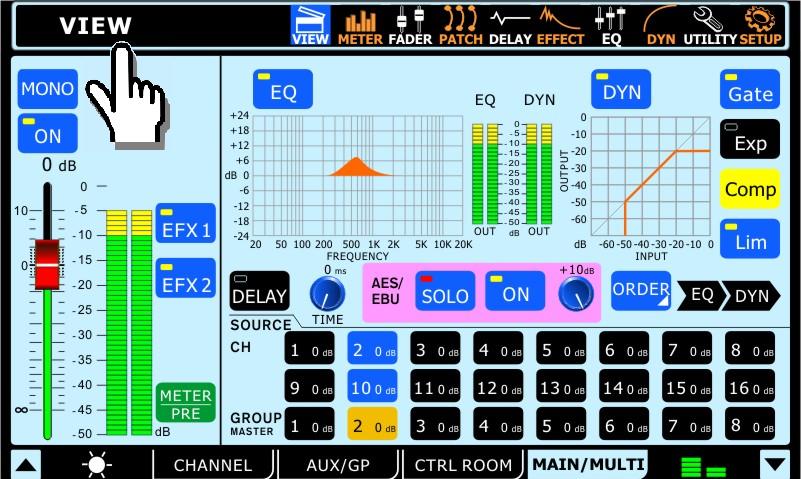How to return to the Summit's main menu
There is no specific 'BACK' button on the various menus of the Summit digital console, however there is a way to return directly to the main menu. If you click the top-left corner of the screen (in the field where the function's name is listed) you can return to the main menu and select a new function. Of course you can always jump directly to the function using the icons on the top-right of the menu, if you're in a hurry.