Stereo audio from the Powerpod 620 Plus or Powerpod 740 Plus?
Though advertised as including stereo power amplifiers, some users have been surprised to find that their audio is coming out mono. Just to clarify, the power amplifiers in the Powerpods 620 and 740 are indeed stereo -
and they work independently of one another - however the mixers themselves are mono. Therefore, stereo devices connected to the stereo input channels on these mixers will have their audio summed and sent through as a mono signal.
There is a way around this, however! As these mixers do offer stereo power amps (as previously stated), users can utilize this feature to get the left and right audio out of the different speaker outputs. To do this, you'll need to use 2 separate channels for the stereo input. Connect the left and right outputs of your stereo device to channels 1 and 2 (for exampl) on the Powerpod. Then adjust the Amp Select switch on these devices to Main / Mon. This means that one of the built-in amplifiers will process the Main signal, and the other will proces the Monitor signal.
Adjust the Mon control of one of your input channels, leaving the channels volume control all the way to the left (ie. mute). On your other channel, adjust the channels volume control, leaving the Mon control sitting all the way to the left. You can then use the Monitor and Main controls in the main section of the mixer to adjust the final output level of these signals.
You should be getting your stereo signal from the speaker outputs. The only down side to this - other than having to use 2 channels for a stereo input - is that all channels with mono devices will need to have both the Mon and channel volume controls adjusted to get a mono signal through to the speaker outputs.